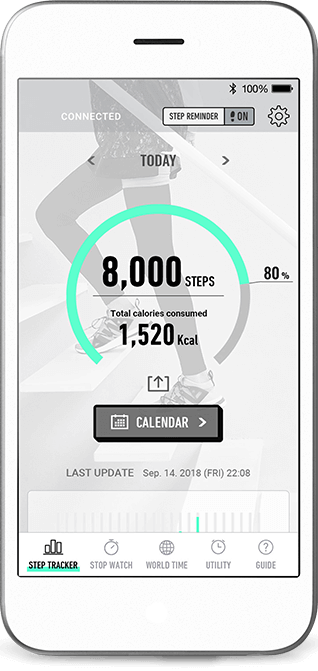G-SQUAD
A new sports line that supports your active life by managing your daily exercise using your watch and smartphone.STEP TRACKER
Equipped with an automatic pedometer on its shock resistant and 100 meter water resistance slim body to let “walking” be more fun, more yourself.
Automatically counts
your steps
When wearing your watch, it will automatically start the pedometer when you move. Your steps will be shown in real time on the LCD display.
Your achievement rate
can be seen in a glance
The indicator shows your achievement rate for your pedometer goal so that you get that extra push.
Stops you from sitting too long
Notifies you with a display and sound when it determines that you have not walked much in a fixed period of time.
When wearing your watch, it will automatically start the pedometer when you move. Your steps will be shown in real time on the LCD display.
The indicator shows your achievement rate for your pedometer goal so that you get that extra push.
Notifies you with a display and sound when it determines that you have not walked much in a fixed period of time.
Connect to your smartphone to learn more details

SMARTPHONE LINK
Data measured by your watch is forwarded to your smartphone to be easily managed in various exercise records on your App.
For Daily Exercise Management
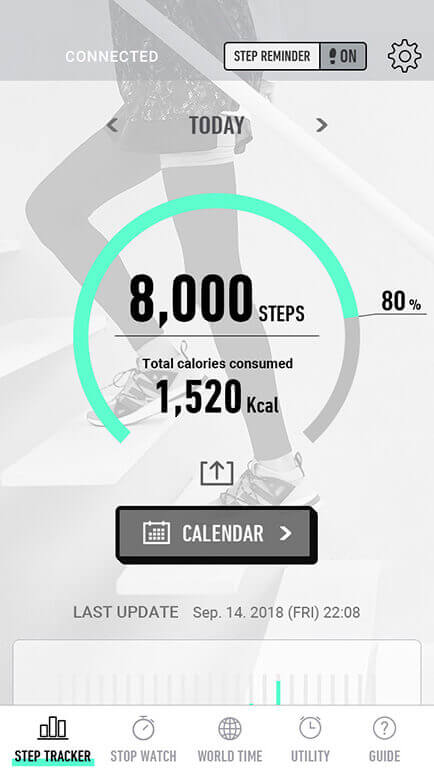
Pedometer and calorie consumption
Your number of steps and calorie consumption is displayed for each day on the top page. You can easily see your achievement rate on a circular graph and your amount of activity depending on different times of the day.
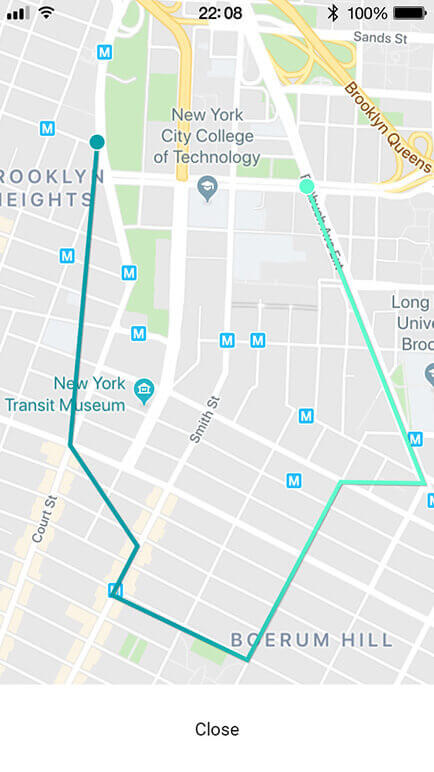
Map
Your route is shown on the map with different colors showing different levels of exercise. You can check where and how much exercise you did.
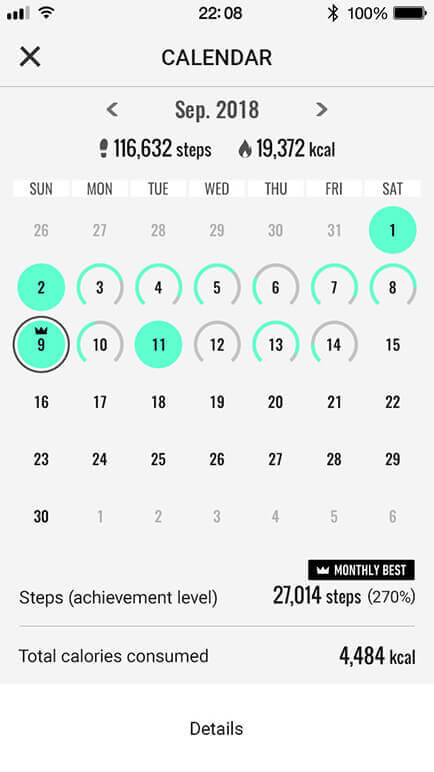
Calendar
Your daily achievement rate is shown on the monthly calendar. By being able to see your activity record, it should help you include walking into your daily routine.
Your number of steps and calorie consumption is displayed for each day on the top page. You can easily see your achievement rate on a circular graph and your amount of activity depending on different times of the day.
Your route is shown on the map with different colors showing different levels of exercise. You can check where and how much exercise you did.
Your daily achievement rate is shown on the monthly calendar. By being able to see your activity record, it should help you include walking into your daily routine.
For working out

Stopwatch record management
Displays a list of your lap times measured by your watch, down to the 1/100th second. You can see not only your best, worst, and average times, but also the difference between your preset goal time.
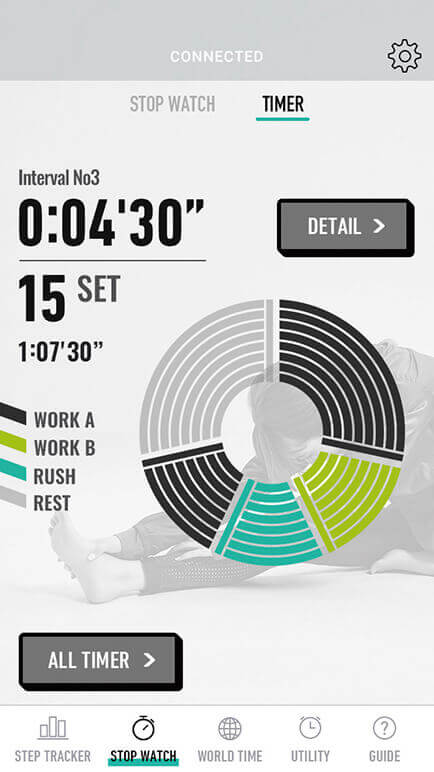
Work out menu preparation
You can create an interval training menu on the App (maximum 5 by 20 sets). By transferring the menu to your watch, you can check the elapsed and remaining time right on your wrist.
Displays a list of your lap times measured by your watch, down to the 1/100th second. You can see not only your best, worst, and average times, but also the difference between your preset goal time.
You can create an interval training menu on the App (maximum 5 by 20 sets). By transferring the menu to your watch, you can check the elapsed and remaining time right on your wrist.
Sharing on Social Media
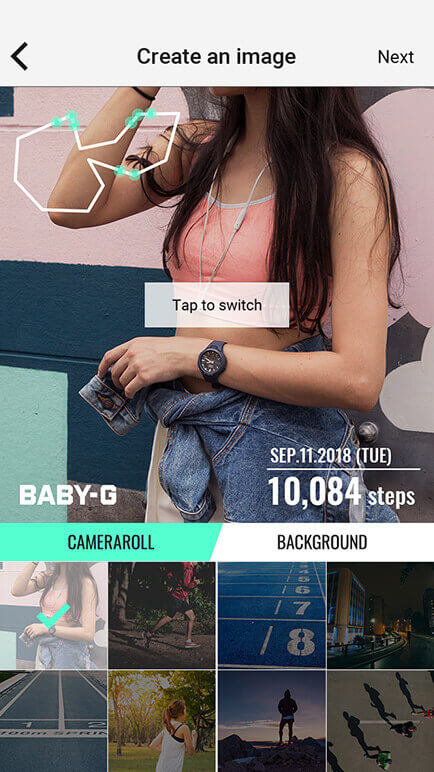
Share card
You can share your daily accomplishments (step count, map) on Social Media with a picture card.



Have fun with your original design by choosing the layout and background image.
You can share your daily accomplishments (step count, map) on Social Media with a picture card.



Have fun with your original design by choosing the layout and background image.
HOW TO USE
Ready to use by installing an App to your smartphone!
Install the “BABY-G Connected” App to your smartphone
 Switch your smartphone’s Bluetooth® setting to ON
Switch your smartphone’s Bluetooth® setting to ON
 Activate the App and select your watch
Activate the App and select your watch
 Connect to Bluetooth® by operating your watch’s buttons
Connect to Bluetooth® by operating your watch’s buttons
 Your watch and smartphone will be paired by tapping on the registration button
Your watch and smartphone will be paired by tapping on the registration button
 Connected immediately next time by opening the App!
Connected immediately next time by opening the App!